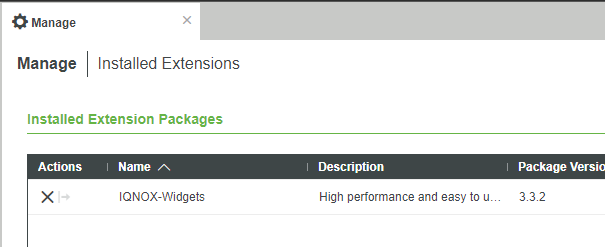Import the Iqnox-widgets-min.zip into ThingWorx using the import/export extension feature in ThingWorx. This will install all of the IQNOX widgets.
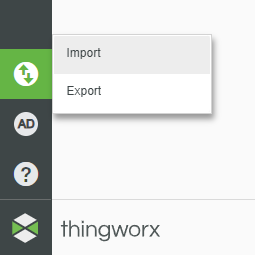
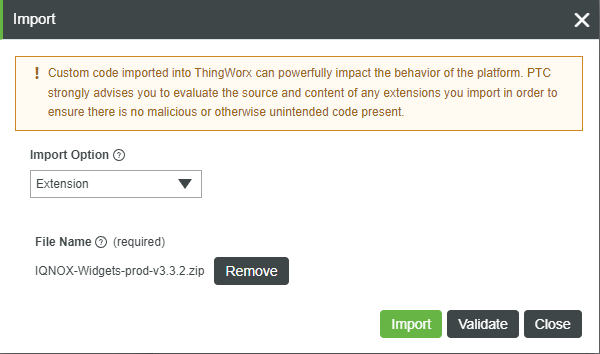
You can double check that the Widgets have been imported by going to the Manage menu in ThingWorx and selecting Installed Extensions. All of the widgets should be listed if they imported correctly.